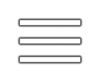Google Maps Adds Weather Layer, The All-Seeing Eye Grows More Powerful.
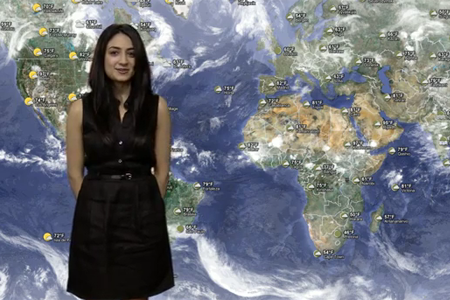
If there’s a company you should be frightened of, it’s the Google. The Google is mapping everything, consuming and documenting existence. They are All-Powerful. Just to show off their writhing underbelly for but a moment, they’ve unveiled a weather layer to Google maps.
Techcrunch:
Location and weather go together like peanut butter and jelly. So it only makes sense that our favorite map tool, Google Maps, starts to bring weather into the picture. According to the official Google Blog, that’s exactly what’s happening. The weather layer will not only show you temperatures and conditions in your area, but display weather info for the entire globe, which should make planning your next trip a bit easier.
Courtesy of weather.com, the weather layer will display current conditions with various icons for sun, rain, clouds, etc. Cloud coverage will also appear on the weather layer thanks to the folks over at the U.S. Naval Research Lab. Sun and moon icons also appear to show whether its day or night in other parts of the world.
To add the weather layer, all you need to do is hover over the widget in the upper right-hand corner and choose the weather layer from the list. If you click on a weather icon for a certain city, more detailed information such as humidity levels and wind conditions will appear, along with a forecast for the next four days.